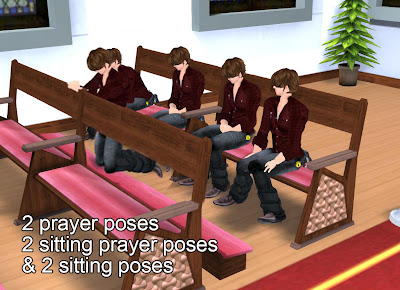by Lim Pikajuna
Buy at Marketplace click HERE
See in world second life click HERE
please watch the tutorial Video HERE
*please set your viewer LOD to 4.0 or above. or visit this "LOD SETTING"
# use CasperTech Rezzer
# Aeon Vox door script
# 100% Mesh Church building
# all in only 231 land impacts
# Land build up area 64meter x 43 meter[good for 4096land]
# building build up area 16 meter x 40 meter
Feature
# Base landscaping with grass,bush,rock,plant and big trees, garden lamp , building light
[swing spot light]street light on/off follow SL region setting and environment sound.
# church building with colored glass window ,Grand main entrance door and staircase
# [touch]swing ringing church bells,stage,on/off 9-bulb wagon wheel ceiling projector light.
# Christmas tree,1 chapel red carpet ,Rope barrier ,divider ,pew with 6 animation poses.